Custom Action
Custom action enables you to add any action directly on the keyboard layout.
The aim of this feature is to enable you to have a personalized button on your layout:
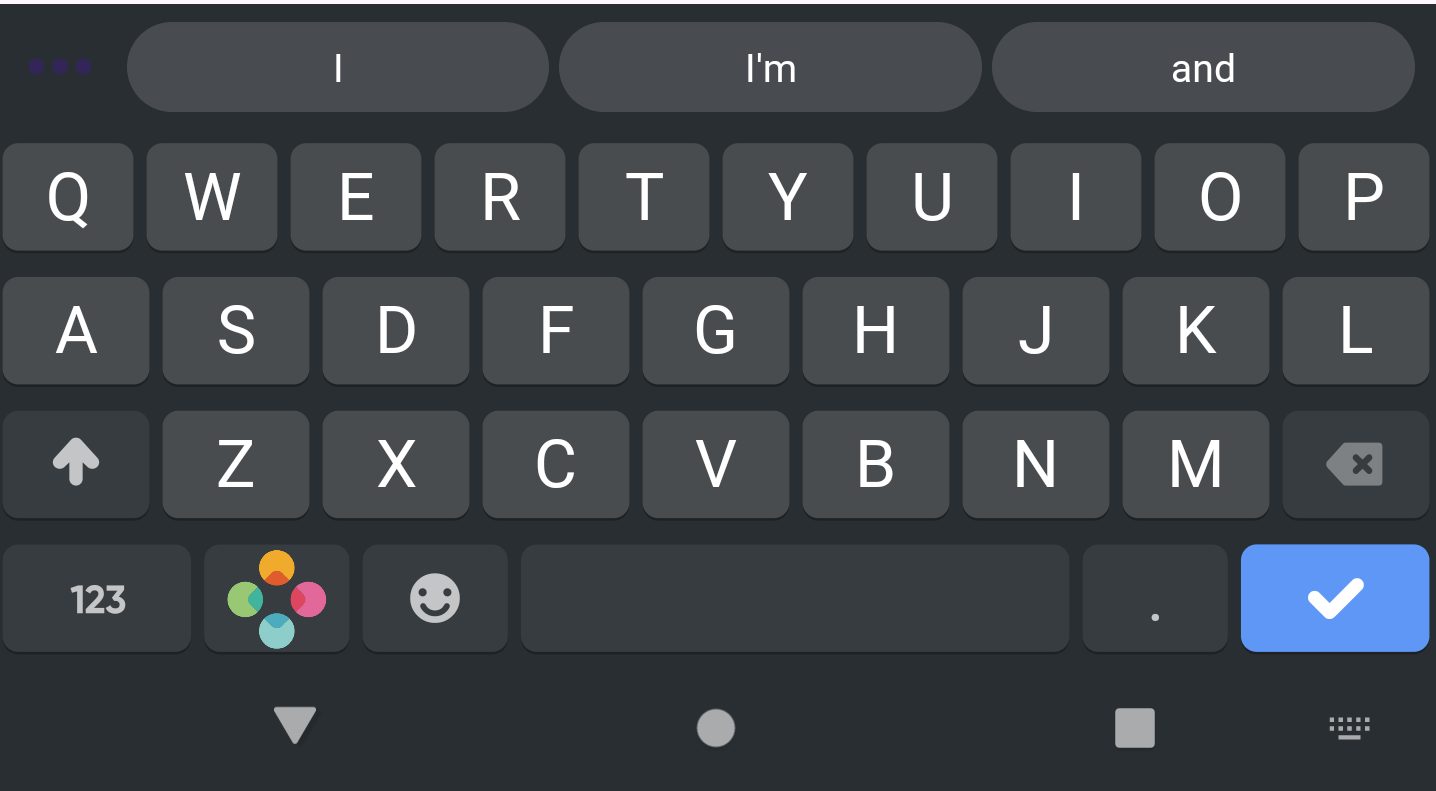
** This logo button is an example of a custom button.
How to achieve it
1️⃣ Add custom-action bundle to your project.
2️⃣ Configure the CustomBundleConfiguration to add your image and action related to the custom button. For example:
var customizationBundleConfigurationValidConfiguration = KeyboardConfiguration.CustomizationBundleConfiguration(
bundleFileName = "custom-action",
buttons = listOf(Button(
label = "custom-action",
image = R.drawable.fleksy_logo,
scaleMode = Button.ScaleMode.CENTER_INSIDE,
) {
Log.e("ActionButton", "Custom button pressed!")
})
)
3️⃣ Enjoy your new custom button on the layout with your image and action.
Code Example
In order to implement a custom action button on the layout just download the example provided on the Github repository.
It offers a comprehensive means of understanding:
1️⃣ Adding a custom Image on the layout
2️⃣ Complement with a specific action
Github repository for the Keyboard Custom Action.